To ensure that the information that will reflect on the label is what the pharmacies desire, they must follow these steps.
1. Log in on the Pharmacy Portal.
Click 'Settings' which can be found on the left side of the screen.
2. Look for the option - 'Additional Information' then click the pencil icon next to it.

3. Scroll down a bit and look for this option. Select all details you want displayed. 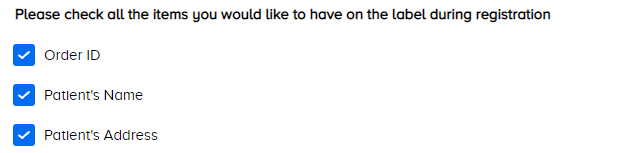
4. Scroll to the bottom-most part of the screen and select 'Update Information' to save the changes you've made.

