This is being used whenever we have to call applicants that has a Checkr status.
CHECK THE APPLICANT’S DETAILS THRU ADMIN PORTAL
First, check the details of the applicants thru Admin portal before calling them to make sure that all of the necessary documents or details have already been attached or updated.
What do we need to check?
- HIPAA Training
- Teams
- Agreement
- W9 Form
- Driver's License
- Car Insurance Card
- Vehicle Photos
ONCE DETAILS HAVE BEEN CHECKED, YOU MAY NOW CALL THE APPLICANTS:
Outbound spiel:
Hi. This is _______ of Medzoomer prescription delivery team. Before we proceed, this call is recorded for training and quality purposes. Would that be okay?
Am I speaking with _______? (Confirm the name of the driver to identify if you are speaking with the right person)
I'm calling regarding your application with Medzoomer. I can see that you've already completed the registration. We just have to check some details on your account and have you interviewed quickly for the said service. I'll also be explaining you how the process works Here at Medzoomer.
If you were routed to the applicant’s voicemail:
“I'm calling regarding your courier account with Medzoomer. You've already completed the registration. Now, we'll just have to get you interviewed quickly for a background check. If you wish to continue with your application, please call us back at 8136136575. Thank you.”
VERIFICATION OF THE APPLICANT’S DETAILS:
Outbound Call:
-
Verify the driver's email address to confirm if you are speaking with the right person.
“May I have the email address registered on your account please?”
-
Check their driver’s license and car insurance.
“Are your driver's license and car insurance both updated?”
The ones attached on their account should be their most updated one. If not, have them upload it on their account thru the courier portal.
Inbound Call:
-
Verify the driver’s phone number so that you can pull-up their account on the Admin portal.
“Before we proceed, can I please have the phone number associated with your account?”
-
Verify the driver’s first and last name and their email address to confirm if you are speaking with the right person.
-
Check their driver’s license and car insurance.
“Are your driver's license and car insurance both updated?”
The ones attached on their account should be their most updated one. If not, have them upload it on their account thru the courier portal.
ASK IF THEY HAVE ANY EXPERIENCE RELATED TO MEDZOOMER
(This part isn’t mandatory but can be provided if the applicants don’t have any idea yet what Medzoomer is)
“Do you have any experience working in any other delivery service apart from Medzoomer?”
-
Briefly explain what Medzoomer is.
“Just to let you know, Medzoomer is like door dash or UberEATS. We're an on-demand delivery service but we mainly focus on delivering prescriptions / medications.”
HOW DOES IT WORK? (Provide them details about the workflow)
-
Someone from the team will send them text message to confirm their availability. At times, they’ll be informed of the necessary details like the pick-up time, the name of the pharmacy where they’ll be assigned to and a rough idea regarding the number of orders they have to deliver for that day.
“First, our dispatchers will send you text message to confirm your availability. You must respond to the message for them to know that you’re available at that time.”
-
Pharmacies usually place orders before the cut-off time which is 3PM but sometimes, it could be earlier than that. Once deliveries have been placed, we'll have it assigned to you. Then, you'll have to get it straight from the pharmacy and have those delivered directly to the customers.
“The dispatchers will then wait for the orders to be completely placed by the pharmacies. Then, the orders will be assigned to you. You’ll be notified thru text message once done. You must leave your location right away and head directly to the pharmacy to pick up prescriptions.”
-
Once the deliveries have been completed, earnings will then be given right after as well as bonuses (if there'll be any).
“Once you’ve completed all of the deliveries, your earnings would be added to your courier account. We’ll make sure to let you know as well once your earnings have been completely added.”
ASKING FOR THE APPLICANT’S AVAILABILITY / TAKING NOTE OF THE OTHER IMPORTANT DETAILS
“And now, we’ll be asking additional information from you just so we would have something to refer to when we assign you to do deliveries.”
SOURCE:
PHARMACY:
NAME:
Phone #:
EMAIL:
- What days are you available?
- We use drivers M-F around the same time consistently, does this work for you?
- Are you comfortable delivering multiple items? (Minimum of 5)
- We usually have 2 pick-up times, noon 12-1 or afternoon 3PM, does that fit your schedule?
- If you start at 3:00 PM, How late can you work?
- Our pharmacies have 25-mile up to 50-mile routes, how far are you willing to deliver?
- Are you able to communicate your days off ahead of time?
- When can you start?
PROVIDE THE PHARMACY DETAILS
“You will be assigned to _____ pharmacy which is located at (provide the address of the pharmacy). Based on Google maps, you are __ miles away from this pharmacy and it will take roughly around __ minutes for you to get there. Given these details, are you willing to deliver prescriptions for this pharmacy?”
DISCUSS THE PAY MODEL
Deliveries within 10 miles (from point A to point B)
1 Delivery = Minimum of $8
2 Deliveries = Minimum of $14 ($7 each)
3 and above = Minimum of $18 ($6 each)
If the distance (from point A to point B) exceeds 10 miles, the calculation will change to $1 per mile. So, if you will be delivering a 15-mile order that would be $15.
DISCUSS HOW THEY CAN WITHDRAW FUNDS:
“Just like how it was mentioned earlier, all of your earnings will be added at the end of the day. We’ll make sure to send you a text message once we’re done updating your earnings.”
“Once done, it would automatically reflect on your account. By then, you may log in on your account thru the courier portal (that is the portal where you made the registration) and check your balance. From there, you may initiate a withdrawal to have the funds transferred to your linked bank account.”
How to initiate withdrawal:
“Once logged in, you will see the withdraw funds option under the payment section. Once the withdrawal has been initiated, the funds will be transferred to the linked bank account in 1-2 business days.”
SENDING THE CHECKR LINK:
- We do send a link that can be found on the admin portal which is used for us to conduct a background check. (re-confirm the driver’s email address just to be sure)
“At this point, I'll be sending you the link for background check to your email address on file.” (After sending, ask them if they’re able to receive it. If they’re claiming that they’re not able to receive it, ask them to check it on in their spam folder.)
“That email includes a form that has 4 pages that you should fill out. Make sure to completely fill out that form then submit it back right away so that your status will completely update here on the system.”
Once they’re done, you may check if the Checkr status will update on the admin portal.
CHECKING THE APPLICANT’S STATUS ON THE ADMIN PORTAL
Log in to the Admin Portal. Search the applicant’s name under courier management. Click the paper icon to view the driver’s details.
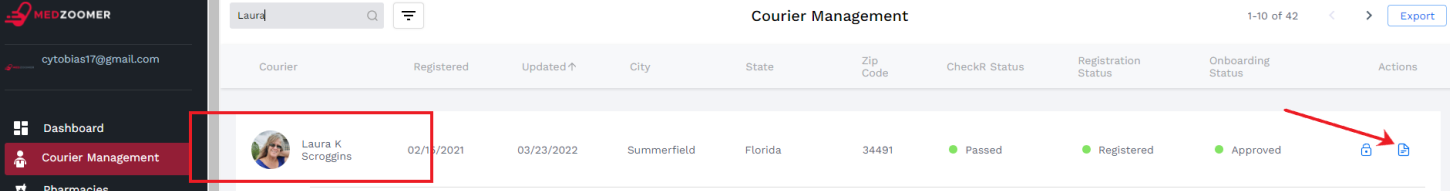
CheckR status that might appear and what it means:
CONSIDER STATUS
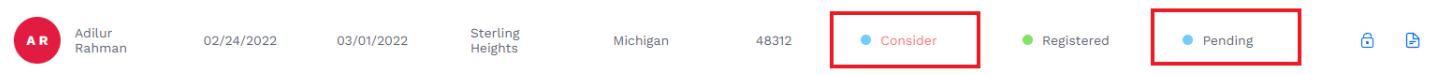
- there might be an issue with this applicant. He/she might not be qualified to continue with Medzoomer. What we can advise:
“It’s taking some time for your status to completely update here on the system. Instead of making you wait on the line, we’ll just call you back to give you further updates.”
👉Note: Do not disclose the details that will reflect on Checkr dashboard (tool for background check) especially if there are pending cases showing under their name. It’s highly confidential.
If we need to Bypass the BGC result (specially for those who have pending cases), you may ask approval directly from the available supervisor and provide these details:
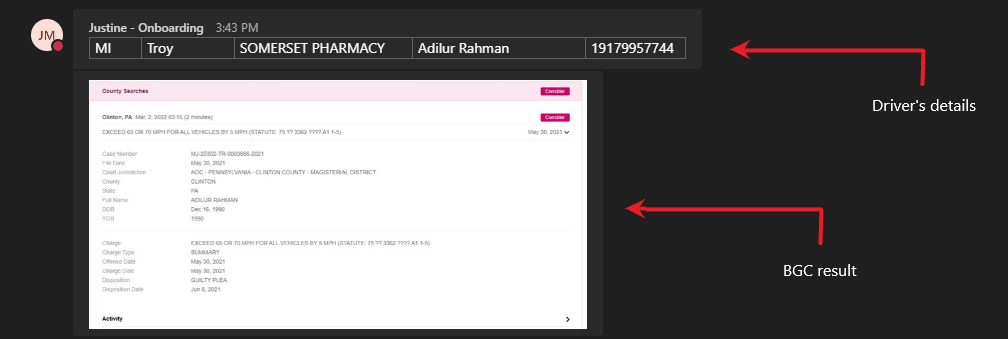
INCOMPLETE STATUS
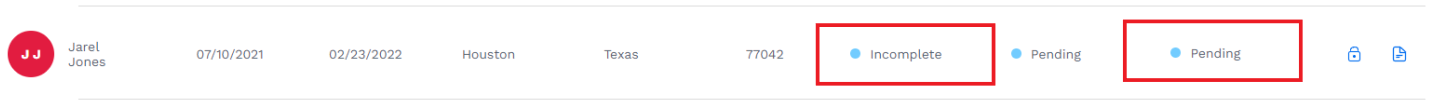
- not yet submitted. Advise them to make sure that they’re able to fill out the form completely and submit it right after.
PENDING STATUS
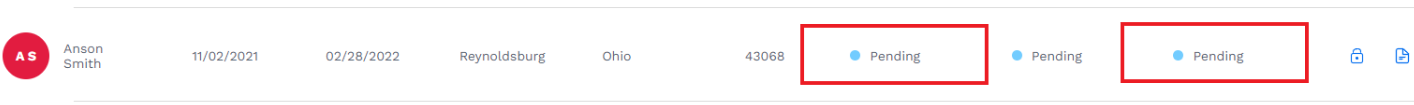
- a 3rd party is already conducting a background check. We’ll just have to wait for the results in a few.
If it is pending, you may also utilize the “Checkr tool” to see the exact status of the applicant.
Checkr tool link:
Username: support@medzoomer.com
Password: MedZ1008!
👉 Note: It might reflect on the ‘Checkr tool’ that they’ll be needing to submit their ID or SSN (Social Security Number. DO NOT DISCLOSE THAT INFORMATION. Instead, just inform them that we’ll be sending them an email. They just need to follow the instructions provided on that email for us to continue with the application. You may offer a call back at this point.
But if there’s really no information yet and you’re just waiting for the results to come in, you may inform them of what will happen next for the mean time while waiting for the results. In that way, we could maximize the time.
"It shows here that the request for background check has been completely submitted. While waiting for the results, I'm going to explain to you what will happen next.”
- “Once the background check has been completed, you will receive a welcome email and a text message that contains a training video for Onfleet app and Medzoomer guidelines.”
- “Second, a text message will be sent containing the link for the Onfleet app and a temporary password to be used for it.”
What is Onfleet app?
- “Onfleet is the mobile app that you will have to use when doing deliveries.”
- “Once installed, you’ll have to log in using your phone number and the temporary password included in the text message sent to you. Afterwards, the app will ask you to create your new password.”
- “Lastly, we’ll be sending you a package that contains the Medzoomer shirt and a delivery tote bag. We would also want to verify that your preferred shirt size is ____."
- “We also have a new merchandise, the Medzoomer Hat which is free of charge as well. would you want one?”
Then, confirm their address.
👉 Note: If the package hasn't been received yet and the driver needs to do deliveries, inform them that a plain red or white shirt would be okay as a substitute. But once they’re able to receive the shirt, they have to make sure to use it moving forward.
At this point, you may now go back and check the applicant’s Checkr status on the Admin Portal. If it has been approved, let them know.
Next steps:
“In a while, you'll be receiving an SMS that contains the link for the Onfleet app. The app would ask for permission to access the phone's location services since this app would also serve as a navigation guide towards the pharmacy's and customer's addresses.”
Assisting the driver in installing and Navigating the Onfleet app:
- “At this point, you will need to install the Onfleet app. Please log in using your phone number and the temporary password included in the text message sent to you. Afterwards, you will be asked to set your own password.”
Once they’re logged in, we have to make sure that the app is completely working.
- “Could you please turn on the switch so that we can make sure that the app is completely working on your end?”
👉 Note: If the app isn’t working fine, probe. Then, provide assistance accordingly. If they’re able to go online successfully, proceed to the next step.
ENDING THE CALL: GIVING NECESSARY REMINDERS
“Just to let you know, we are a third-party service and the pharmacies have nothing to do with the pay and delivery concerns. So, if you encounter any issues while you're on a delivery or for any other concerns, do not hesitate to contact us at 813-613-6575 or send us an email at support@medzoomer.com. Our support team would be more than happy to assist you with your queries.”
