These are the steps to find the pharmacy ID and API key for a pharmacy.
1. Log into the MedZoomer Admin portal.
2. Select "Pharmacies" 
3. Search for and find the pharmacy you need the information for. *The pharmacy needs to be registered.
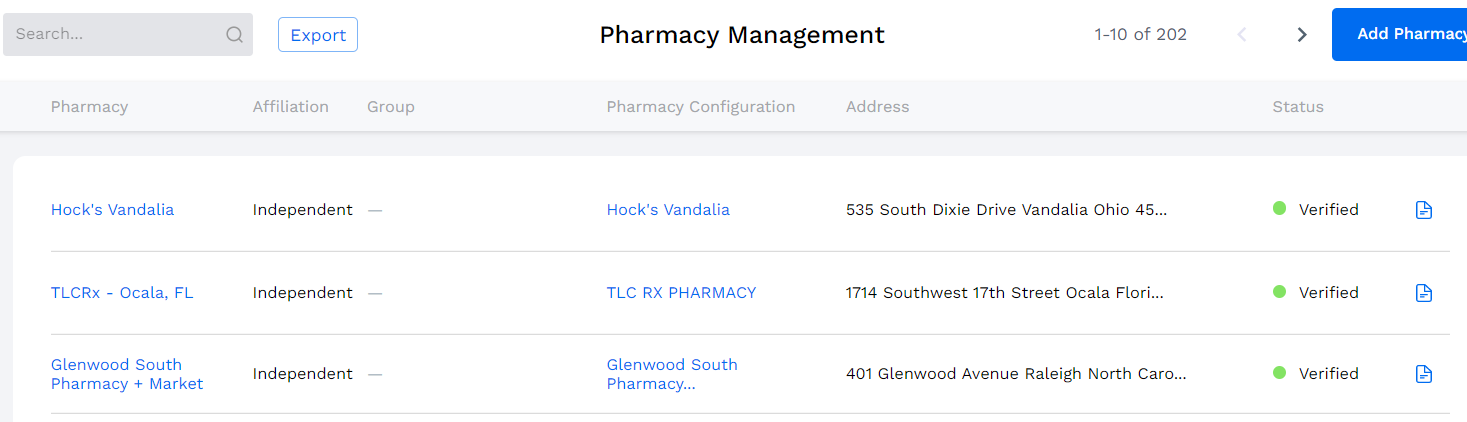
4. In the column "Pharmacy Configuration" you will find the API key. Select the pharmacy name in that column.
5. Toggle on the API Key if it is not already on. This will show a code you can copy. This is the API Key.


6. To find the pharmacy ID, go back to the pharmacy list and select the "Details" view of the same pharmacy.
7. In the web address, the assortment of letters and numbers after pharmacies/ is the pharmacy ID.

8. The API URL is always the same, https://api.medzoomer.com/ in case you are asked for that along with the other two.
Hopefully this will help and you are able to get this information easily at the request of others!
